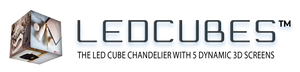Engaging Gaming Communities with LEDCUBE
1. Immersive Gameplay:
- Enhanced Graphics: Utilize high-definition screens to display vivid game visuals, making gameplay more immersive.
- Surround Experience: Set up LEDCUBE to create a 360-degree gaming environment, enhancing spatial awareness and immersion.
2. Live Streaming:
- Twitch Integration: Stream games live, displaying Twitch chats and real-time reactions on the LEDCUBE.
- Esports Events: Broadcast esports tournaments and gaming events, providing a stadium-like experience at home.
3. Interactive Features:
- Real-Time Stats: Display in-game stats, leaderboards, and player information during gameplay.
- Custom Dashboards: Create customizable dashboards to monitor game performance, system health, and live feeds.
4. Community Engagement:
- Social Media Integration: Stream live social media feeds and user-generated content to connect with the gaming community.
- Interactive Polls and Q&A: Engage viewers with live polls, Q&A sessions, and audience feedback.
5. Multi-Purpose Use:
- Multimedia Hub: Use the LEDCUBE to switch between gaming, streaming movies, and other multimedia activities seamlessly.
- Custom Content: Display personalized content such as game trailers, reviews, and walkthroughs.
Benefits:
- Enhanced Gaming Experience: Immersive visuals and interactive features create a superior gaming environment.
- Community Connection: Facilitates real-time interaction with other gamers and fans.
- Versatile Use: Serves multiple purposes from gaming to streaming and social engagement.
Tags: